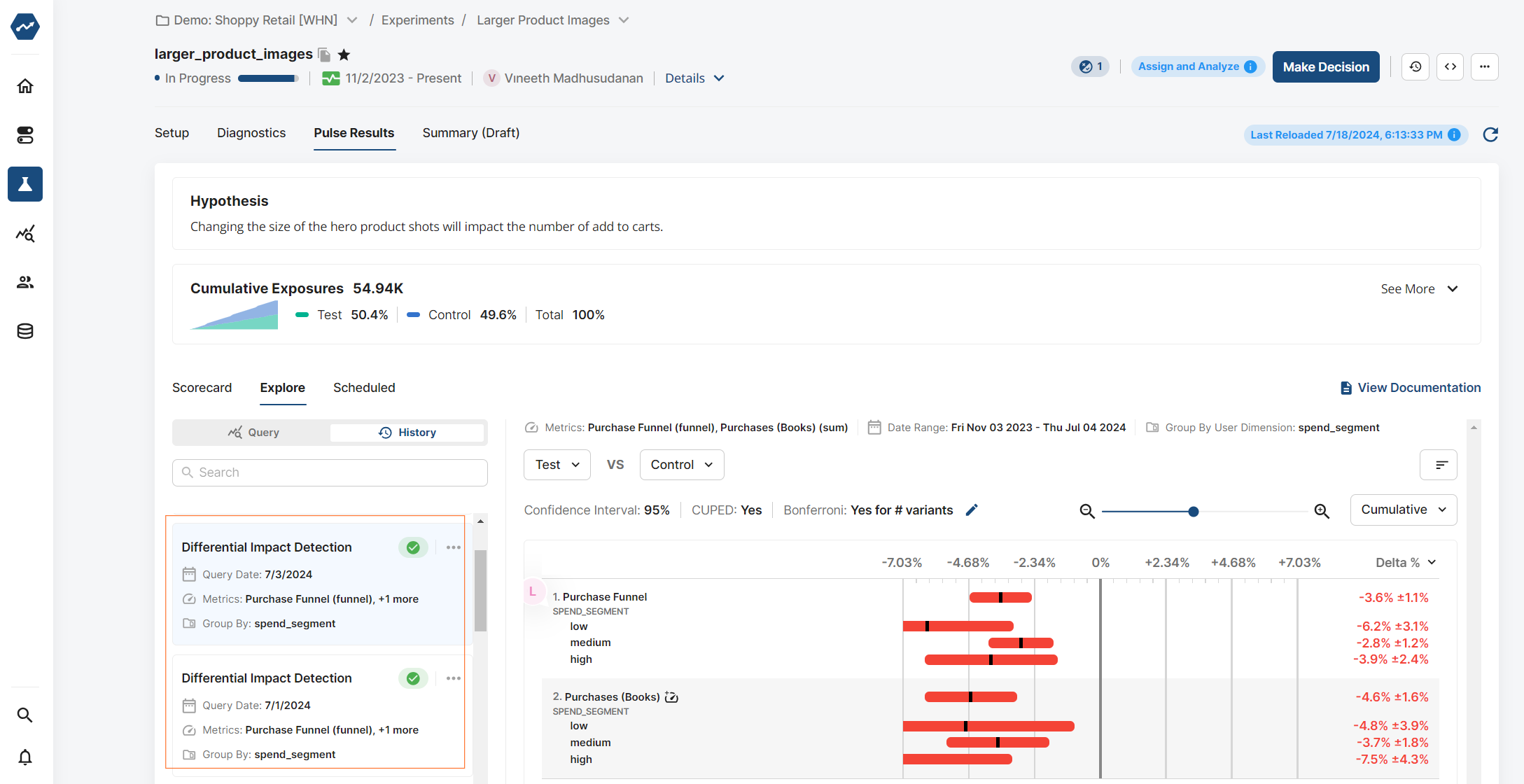What is Differential Impact Detection?
Experiments can have interesting effects on sub-populations that are easily missed. They might have a bug that impacts only a certain browser, OS, or country. If the topline impact isn’t significant or is canceled out by other changes - these are missed. Statsig will automatically flag experiments when extreme differential impacts are detected for any sub-population you have configured. Once configured, experiments are analyzed for differential impact when Pulse is loaded after Day 1, Day 3 and when the Target Duration is met.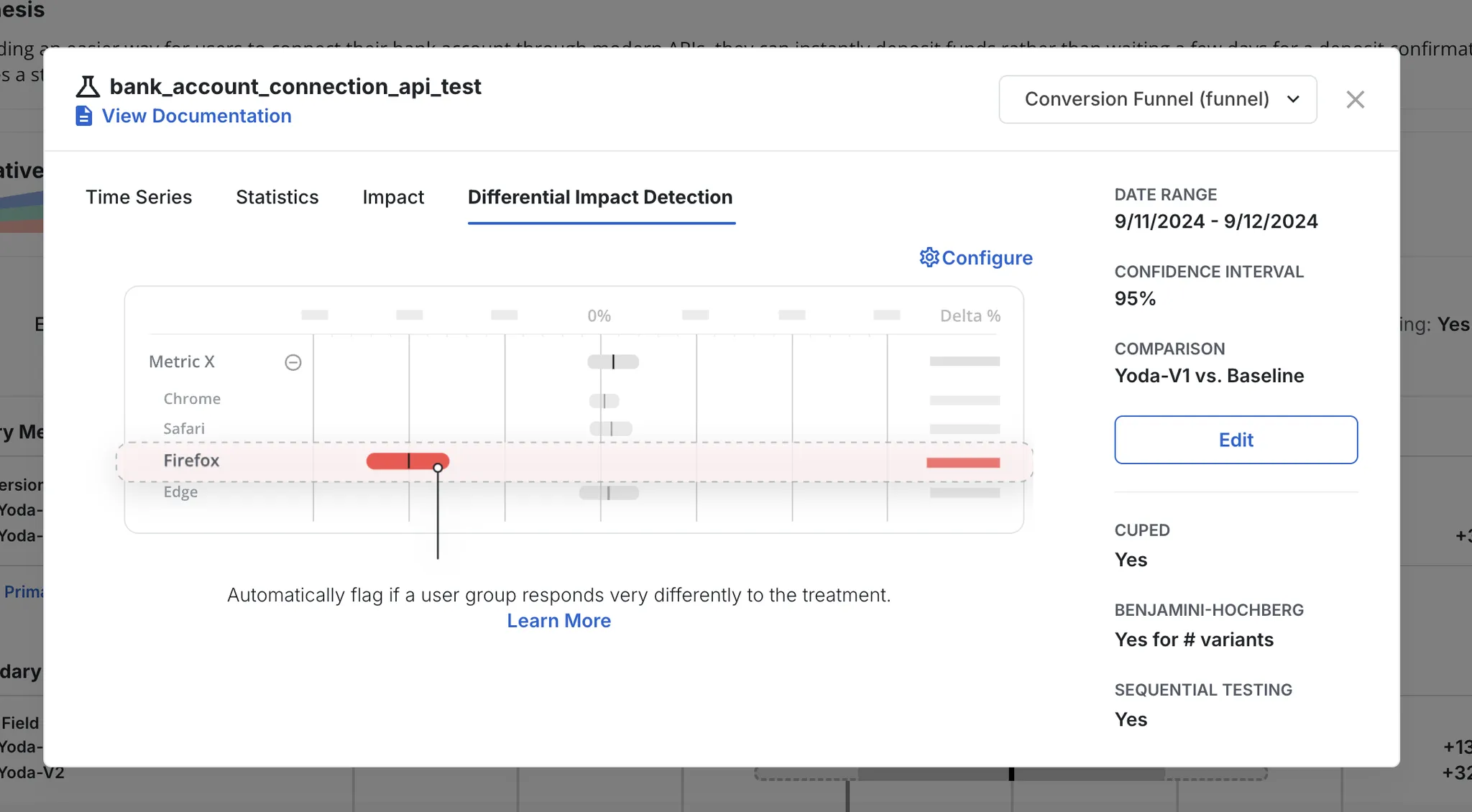
Enabling this
Configure the “Segments of Interest” you want automatically evaluated for Differential Impact Detection. On Statsig Cloud, these are user properties in the User Object you configure when using the Statsig SDK. On Statsig Warehouse Native they can be configured as an Entity Property too.
Seeing Differential Impacts
If extreme outliers are found for a segment you have configured, Statsig will flag this when you’re looking at Pulse results. You will be able to see the data broken out by segments in the Explore section of your Pulse results.